
How to setup Smart IPTV (siptv) on Smart TV
Here is some step how to setup smart iptv
- Download and install the APP from your TV APP Store
- Open the APP (You will see your TV MAC Address)
- Go to www.siptv.eu/mylist
- Write TV’s MAC,
- Paste the link provided by us
- Choose Country
- Check “Keep online”
- Click ‘File’ or add link provide by us
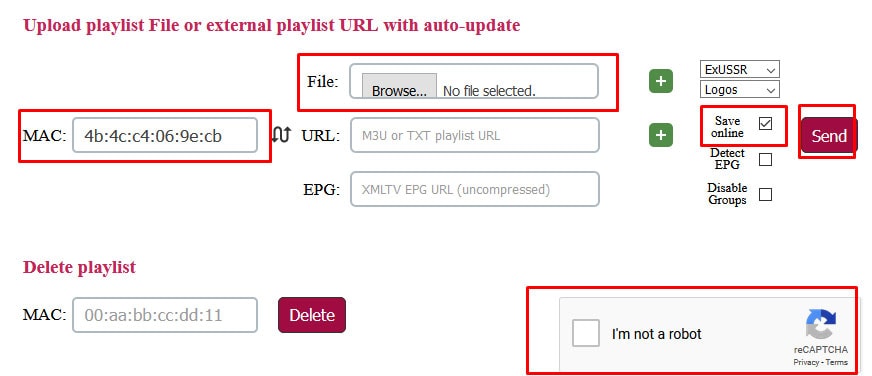
If you have any question or setup problem please contact us anytime.
You can buy IPTV subscription here IPTVSubz With Low prices. Get an IPTV free trial.